IDM integration into Internet Explorer does not work. What should I do?
Download panel for video is not shown or shown in some wrong place. What should I do?
Please make sure that you have installed the latest version of IDM.
Then please check that integration into Internet Explorer is enabled in "Options→General" IDM dialog:
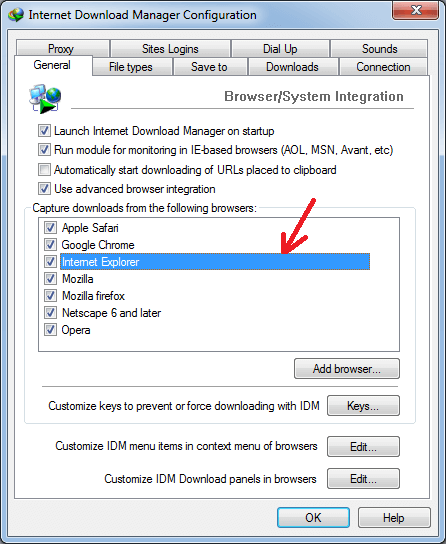
If it is already enabled but integration still does not work, possible reasons are:
1. Some spyware remover or other security program blocked IDM add-on for Internet Explorer. You neeed to unblock it.
Please use "Tools→Manage Add-ons" ("Tools→Manage Add-ons→Enable or Disable Add-ons" for older versions) Internet Explorer main menu item.
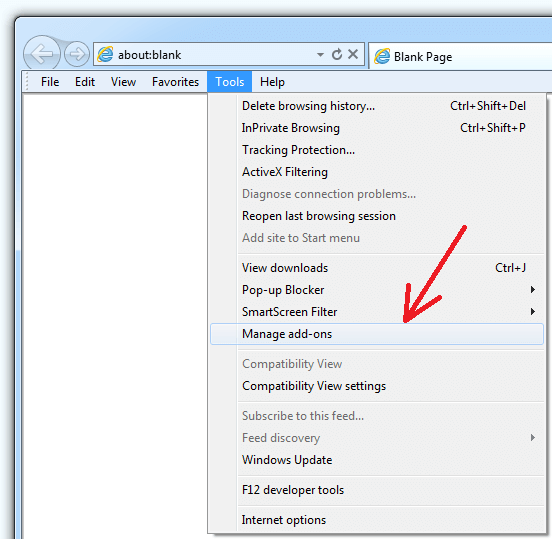
Then find "IDM Integration (IDMIEHlprObj Class)" add-on (arrow 1 on the image) and enable it (arrow 2 on the image).
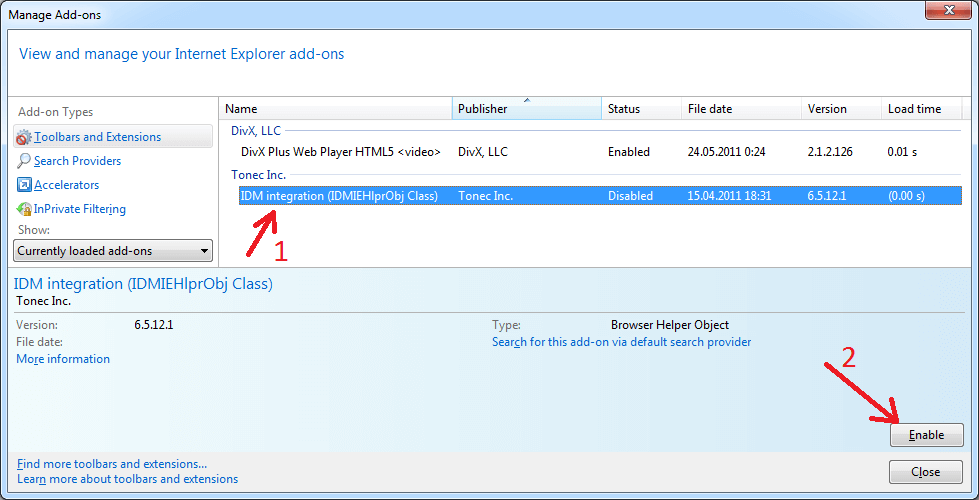
If the problem will repeat then some program keeps blocking IDM add-on. You need to locate this program and change its settings or uninstall it.
2. Maybe you use inprivate mode in your browser. In this case all add-ons may be disabled.
Please try to do the following: use "Tools→Internet Options" Internet Explorer main menu item.
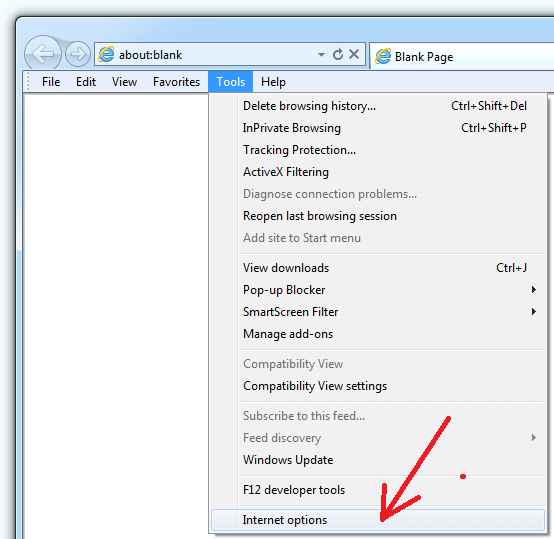
Then open "Privacy" tab (arrow 1 on the image) and uncheck "Disable toolbars and extensions when InPrivate Browsing starts" checkbox (arrow 2 on the image).
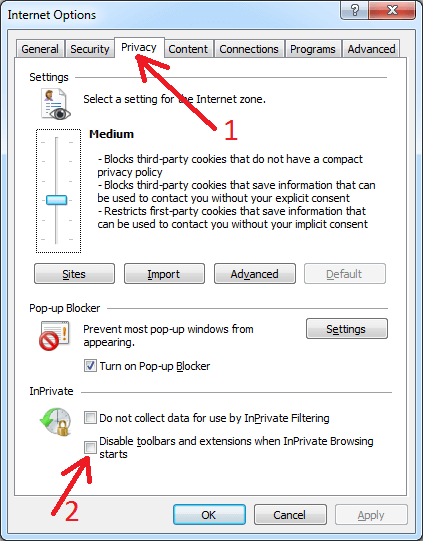
If after following all instructions above IDM browser integration in Internet Explorer still does not work, maybe there is a conflict with some other browser extension (click for details).
