IDM integration into Opera does not work. What should I do?
Download panel for video is not shown or shown in some wrong place. What should I do?
1. Please update IDM to the latest version by using Help→Check for updates... IDM main menu item.
2. For Opera you have to enable "Use advanced browser integration" option in "Options→General" IDM dialog (arrow 1 on the image). Then check that integration into Opera is also enabled (arrow 2 on the image).
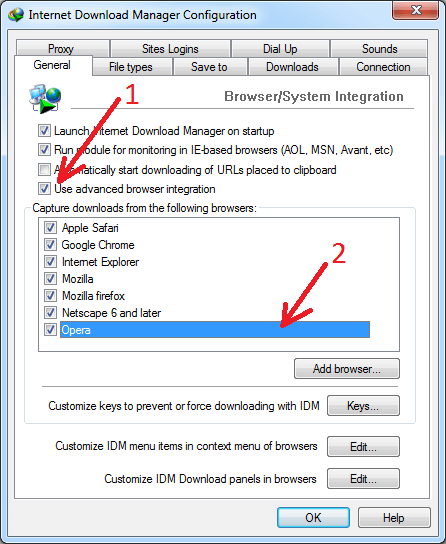
3. Also integration may not work when browser is launched in Admin mode. This can happen not only if you do this intentionally but when you launch Opera from some intermediary program like Total Commander that is launched in Admin mode or if you use some portable version with custom launcher.
 All below relates only for Opera versions 15 and higher. Opera versions 14 and lower have limited support of IDM and do not work with IDM extension. Please update Opera to the latest version.
All below relates only for Opera versions 15 and higher. Opera versions 14 and lower have limited support of IDM and do not work with IDM extension. Please update Opera to the latest version.
If IDM extension was not installed automatically for some reason, or maybe you or some program on your computer deleted IDM extension from Opera, then you need to install IDM extension.
4. Old versions of Opera required special add-on to be able to install Chrome extensions. The latest version does not require it, so please update your Opera to the latest version.
5. Our extension is hidden on Chrome Web Store, and it cannot be searched as well. This is made by design, because there is no sense to install extension without IDM.
 Please note that all IDM extensions that can be found through Google Store search are fake and should not be used.
Please note that all IDM extensions that can be found through Google Store search are fake and should not be used.
Please use this direct link to install "IDM Integration Module" from Chrome Web Store:
Click "Add to Opera" button (arrow 1 on the image), and confirm installation pressing on "Add Extension" (arrow 2 on the image).
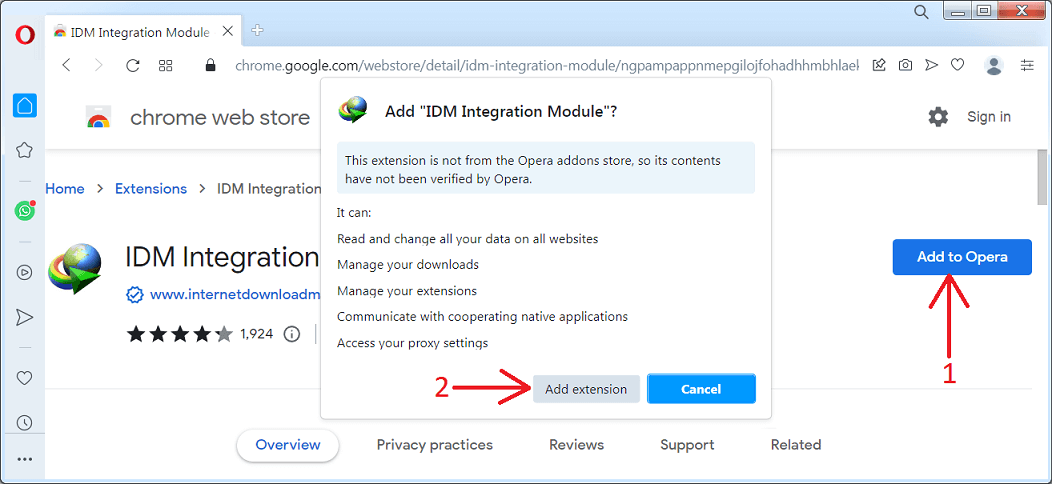
After this the new browser tab should open showing the message "Internet Download Manager extension for Opera has been installed". You can close it.
6. If when you try to install extension Opera shows 'Download interrupted with reason SERVER_BAD_CONTENT' error, you need to update Opera to the latest version. If you use Windows 7 where Opera cannot be updated anymore, you need to install extension manually. Please click to read how to drag and drop extension from IDM folder into Opera.
7. How to configure IDM extension for Opera?
If you already added IDM extension into Opera you need to configure it correctly. To do this press on Opera menu (arrow 1 on the image) and select "Extensions→Extensions" menu item (arrows 2 and 3 on the image). You need to check that "IDM Integration Module" extension is enabled (arrow 4 on the image). If you use incognito mode in Opera, you need to enable "Allow in Incognito" checkbox (arrow 5 on the image).
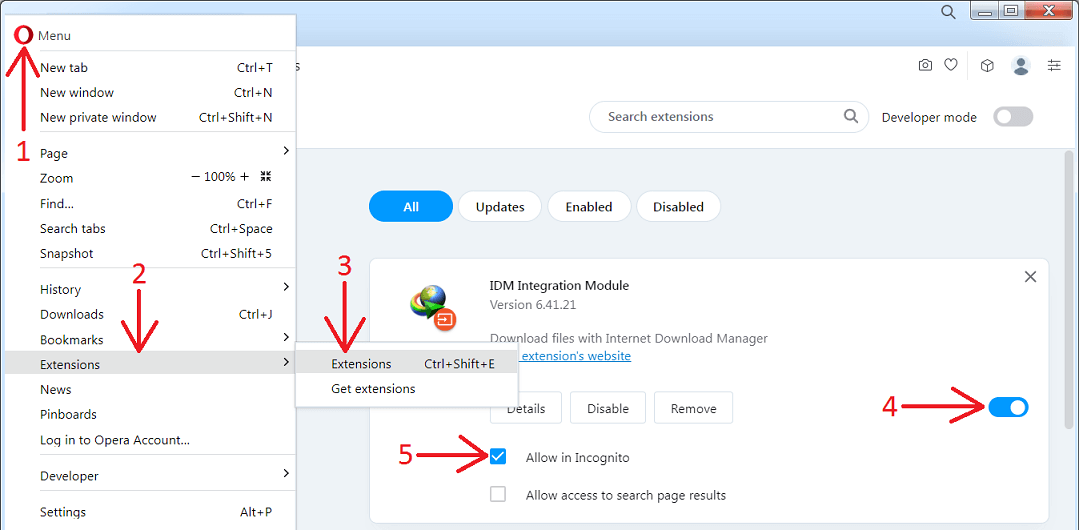
If after following all instructions above IDM extension in Opera still does not function, maybe there is a conflict with some other browser extension or standalone application (click for details).
