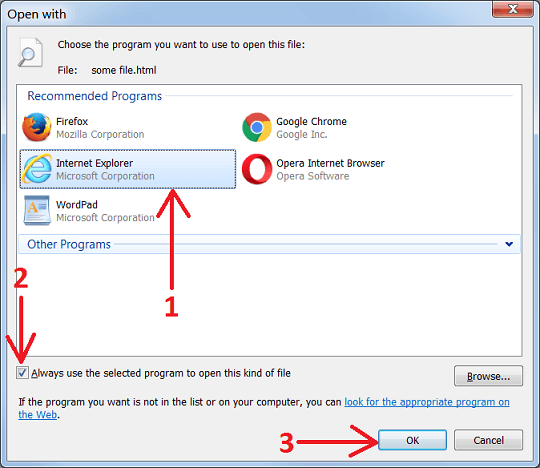When I try to refresh download address with IDM, it does not open browser with intial web page but opens text editor or some other application. How to solve this problem?
This means that your system is configured to open HTML files with some other application instead of your browser. You need to configure it to open such files with your browser instead. To do this right click on any HTML web file on your computer (if you do not have such file, just create text file with HTML extension) and select "Open with" (arrow 1 on the image) and then "Choose default program..." (arrow 2 on the image).
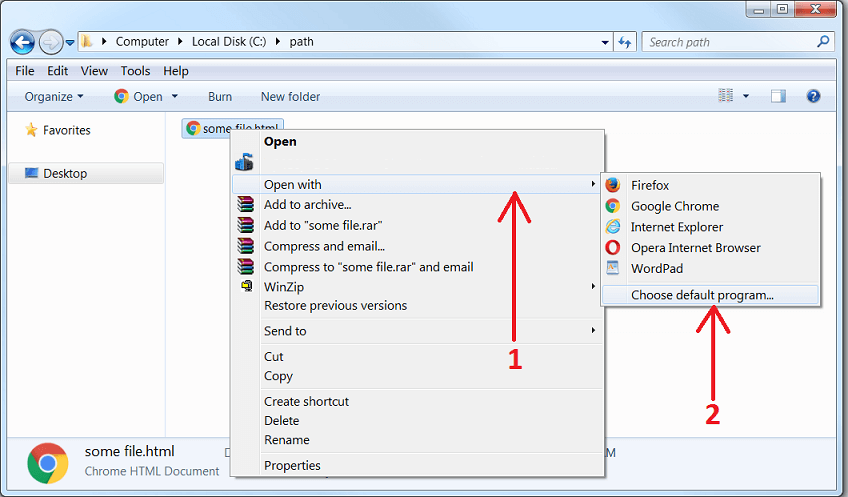
On next dialog select your main browser (arrow 1 on the image) and enable "Always use the selected program to open this kind of file" (arrow 2 on the image). Then press "OK" (arrow 3 on the image).