I have purchased IDM but still get the following message: "Internet Download Manager has been registered with a fake Serial Number or the Serial Number has been blocked....". What should I do?
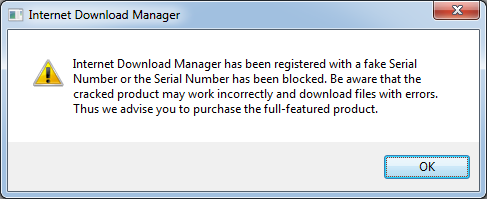
After entering serial number just exit IDM using "Tasks→Exit" main menu item and then start it again:
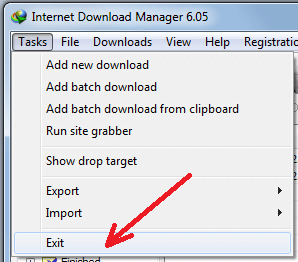
Then restart your computer and look if problem persists.
If it does not help, please download and install the latest version of IDM:
Download Internet Download Manager (10 MB)
In any case it is better to reinstall IDM for you, because before you most probably have been using a version modified with a crack.
